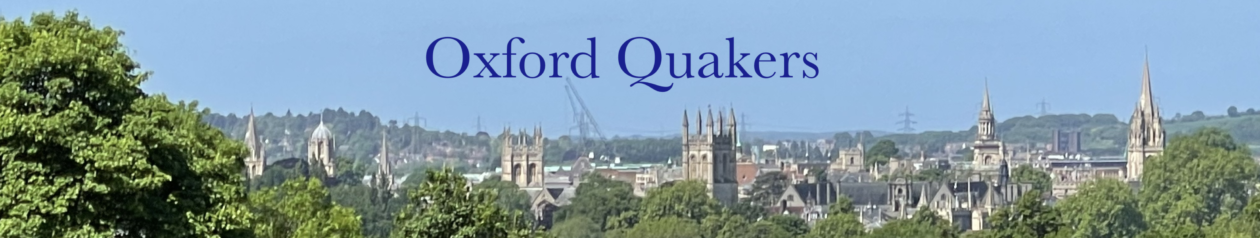Thank you for your interest in contributing to OxFAP’s valuable work. You can make a single donation or donate regularly. If you are a UK taxpayer, you can use Gift Aid to increase the value of your donation by 25% at no additional cost to yourself.
Making a donation
Single donation:
- By cheque (personal or Charities Aid Foundation/CAF). Make your cheque payable to Oxford Quaker Meeting and write OxFAP on the back. Post it to OxFAP c/o the Meeting House office (address at the foot of this page).
- Through online banking. Make a one-off payment to Oxford Quaker Meeting with the reference OxFAP. See below for our bank account details.
Regular donations (standing order):
Set up a standing order with your bank made out to Oxford Quaker Meeting with the reference OxFAP.
Our bank account details:
Cooperative Bank
Sort code: 08-90-38
Account no: 50000898
Account name: Oxford Quaker Meeting
Please make sure you use the reference OxFAP with all payment types.
Gift Aid
If you are a UK taxpayer and pay sufficient tax to supplement your donation through Gift Aid, you will need to send us a form. To print and complete the OxFAP Gift Aid form, follow the instructions below. Read through all the steps before you start, as the procedure temporarily takes you away from this page.
1. Print the Gift Aid form.
A. On a desktop or laptop computer:
-
-
- Click the link ‘OxFAP Gift Aid form (computer)’ below. The form will open in your online PDF viewer in a new tab (or window).
- Either: If your online PDF viewer provides an option to print the form, you can print it immediately and skip step 4; or: Download the form to your computer.
- Close the tab (or window) to return to this page.
- If you downloaded the form, open it in your computer’s PDF viewer (e.g. Acrobat, Edge or Preview) and print it
-
OxFAP Gift Aid form (computer) (PDF format; opens in new tab/window)
B. On a mobile device:
Opening, saving and printing the Gift Aid form on a tablet or mobile device differs according to the device type (iPad/iPhone or Android), your browser settings, and the app(s) that you use to access PDF documents. Make sure that you are familiar with all of these on your mobile device before you click the link below to open and print the Gift Aid form.
OxFAP Gift Aid form (mobile device) (PDF format; opens in new tab/window where possible)
2. Complete the printed Gift Aid form in dark ink.
(Note: Please do not attempt to complete the form electronically using the ‘Fill & Sign’ feature in Acrobat; the form was not designed for this purpose.)
3. Send the Gift Aid form to OxFAP.
Either: Post the form to OxFAP c/o the Meeting House office (address at the foot of this page)
Or: Scan the form (or take a good quality digital photograph) and send the scan (or photo) as an email attachment to office@oxfordquakers.org. Please make sure you include ‘OxFAP’ in the subject line.
Oxford Local Quaker Meeting
43 St Giles’
OXFORD
OX1 3LW
United Kingdom
Phone 01865 557373
office@oxfordquakers.org
Copyright 2023. All Rights Reserved.